Filter |
| A filter can be used to include or exclude files (or folders) during the synchronization of two storage devices. Un filtro puede ser usado para incluir o excluir archivos (o carpetas) durante el sincronización de dos dispositivos de almacenamiento. |
Wildcard |
| A wildcard is a symbol that represents any character(s). Wildcards are used to filter files and folders by name. The most two common wildcards are the asterisk and the question mark. Wildcards are powerful because they can be used to include or exclude files (or folders) that have similar names (or extension). Un comodín es un símbolo que representa cualquier letra(s). Los comodines son usados para filtrar archivos y carpetas por nombre. Los dos comodines más comunes son el asterisco y el signo de interrogación. Los comodines son poderosos porque pueden ser usados para incluir o excluir archivos (o carpetas) que tienen nombre similares (o extensiones). |
Question Mark Wildcard |
| A question mark can be used to represent one number or letter. This number or letter can be any number or letter. A wildcard in Sync Lab is similar to a wildcard in a card game; that is a question mark can be used to represent any character making possible to include or exclude several files or folder at the same time. The table below has several filters to illustrate how to use the question mark wildcard. El signo de interrogación puede ser usado para representar un número o una letra. Este número o letra puede ser cualquier número o letra. Un comodín en Sync Lab es muy parecido a un comodín en los juegos de cartas; esto es un signo de interrogación puede ser usado para representar cualquier letra haciendo posible incluir o excluir varios archivos o carpetas al mismo tiempo. La tabla de abajo muestra varios filtros que ilustras como usar el comodón de signo de interrogación. |
| Description | Filter | Example |
| Microsoft Word documents that start with "report" and end with any character | report?.docx | report1.docx |
| Microsoft Word documents that start with "report" and end with four specific characters | report????.docx | report2014.docx |
| Microsoft Excel documents that start with any character follow of 10 | ?10.xlsx | V10.xlsx |
| Text files with names of three characters that start with "A" and end with "t" | A?t.txt | Ant.txt |
| Cpp files that start with four characters and end with "5" | ????5.cpp | Data5.cpp |
| Descripción | Filtro | Ejemplo |
| Documentos de Microsoft Word que comienzan con "report" y terminan con cualquier caracter | report?.docx | report1.docx |
| Documentos de Microsoft Word que comienzan con "report" y terminan con cuatro letras específicas | report????.docx | report2014.docx |
| Documentos de Microsoft Excel que comienzan con cualquier caracter seguido de 10 | ?10.xlsx | V10.xlsx |
| Archivos de texto con nombres de tres letras que comienzan con "A" y terminan con "t" | A?t.txt | Ant.txt |
| Archivos Cpp que comienzan con cuatro letras y terminan con "5" | ????5.cpp | Data5.cpp |
Asterisk Wildcard |
| An asterisk can be used to represent any number of letter or numbers. The table below has several filters to illustrate how to use the asterisk wildcard. Un asterisco puede ser usado para representa cualquier número de letras o números. La tabla de abajo muestra varios filtros para ilustrar como usar el comodín de asterisco. |
| Description | Filter | Example |
| All Microsoft Word documents that start with the letter "s" | s*.docx | sells.docx |
| All Microsoft Excel documents that end with the letter "a" | *a.xlsx | data.xlsx |
| All text files that start with "Ab" | Ab*.txt | Abent.txt |
| All cpp files that start with any characters and end with "10" | *10.cpp | List10.cpp |
| Descripción | Filtro | Ejemplo |
| Todos los documentos de Microsoft Word que comienzan con la letra "s" | s*.docx | sells.docx |
| Todos los documentos de Microsoft Excel que terminan con la letra "a" | *a.xlsx | data.xlsx |
| Todos los archivos de texto que comienzan con "Ab" | Ab*.txt | Abent.txt |
| Todos archivos cpp que comienzan con cualquier conjunto de caracteres y terminan con "10" | *10.cpp | List10.cpp |
| Tip |
| You may use the Include/Exclude option as shown below to specify the folders and files that you would like to include or exclude in the synchronization. Remember that you can use the asterisk and the question mark wildcards to include or exclude folder and files. The figure below shows a typical configuration. In this case the *.* filter includes all files except desktop.ini and Thumbs.db. |
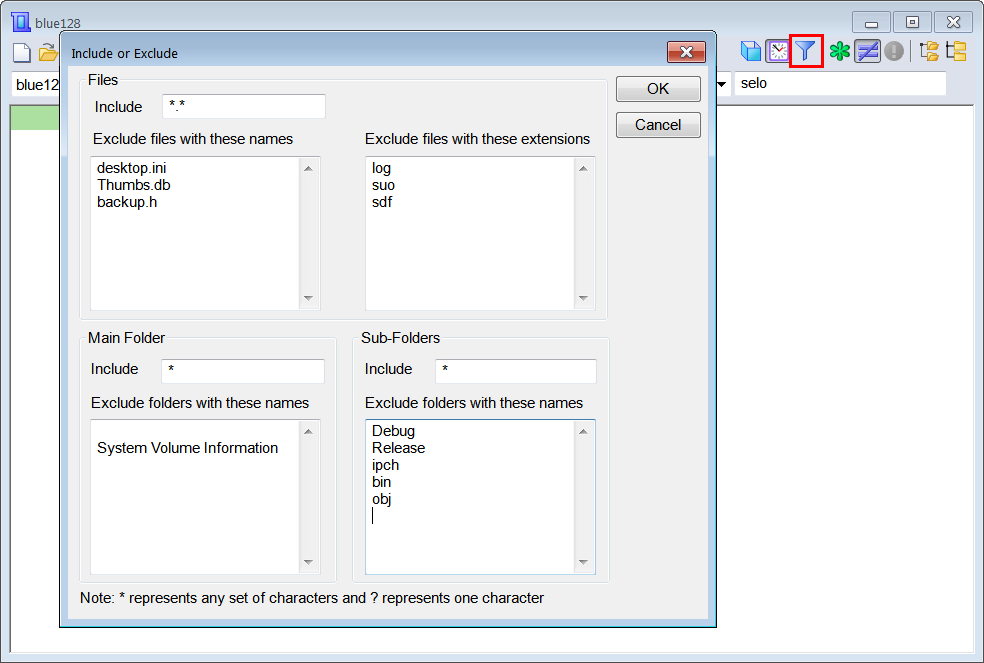
Microsoft Visual Studio |
Microsoft Visual Studio is an IDE to create applications in several programming languages. The list shows a typical configuration to backup Microsoft Visual Studio projects:Exclude files with these names
Exclude files with these extensions
Exclude folders with these names
|